TOPIK ONE – V 3.0
Today we released the version 3.0 for all versions of Topik One (Free, Beginner, Intermediate and Advanced).
For the paid versions the latest TOPIK exam was included (29회).
But for every version a major change was implemented: offline audio files.
Download audio files
The listening tests now requires you to download the audio file.
Once you click to download the audio file, a pop-up message will inform you about the size of the file to be downloaded.
Audio files are between 40MB and 60MB. So they are very big files. Only download it if you are using a WIFI connection.
If you accept, the download will start and it can take several minutes. Please, be patient.
Once the download is finished, you can play the downloaded file as much as you want without having to access the internet and without the problems the previous versions had.
Delete audio file
Audio files are huge, and after downloaded, they are stored in your sdcard, inside the “TOPIKONE” folder.
If you don’t need an audio file anymore, you can delete it from this folder by yourself.
Alternative way to download the audio files
If downloading audio files take too long, you can download them in you PC directly from the TOPIK official page (www.topik.go.kr), and then push them to your phone.
The files must be pushed to the sdcard/TOPIKONE folder. But before, they must be renamed accordingly, so the Topik One application can recognize them.
The audio file name looks like this “b24l.mp3″.
The first letter represents the level:
a: advanced
a: advanced
b: beginner
i: intermediate
The next number means the Topik number. In the example below, the audio file is from the Beginner level, 24회.
The last letter “l” is common to every levels.
If you are comfortable with pushing mp3 files to your phone using a computer, this might be useful for you.
Problems
Downloading files is a new feature, so there might have several problems related to it.
Please, send me a comment if you have any problem.
When downloading the audio file, be sure if:
- you have internet access (WIFI is strongly recommended);
- you have space in you sdcard
Good Luck
If you are going to attend the next TOPIK exam: study hard and good luck!
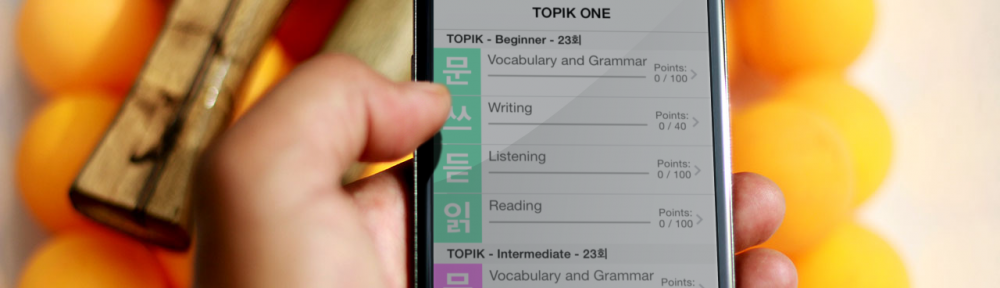
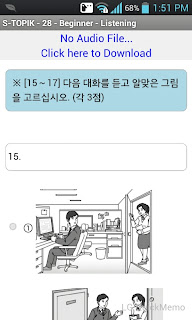



i have tried to download the paid version to my phone (galaxy s 3) many times, but it never successfully downloads. no problem with the free version. any advice
Hi,
usually, when some problem occurs, I receive a report from Google Play telling me the cause of the failing. But I didn’t receive any report since Apr 7th.
When did you tried to download the paid version?
There is not much I can do… this should be checked with Google. But if I have the report of the failing cause, would be easier to talk to Google.
Feel free to contact me by email.
Best Regards,
Andre